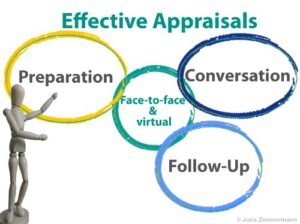Direct eye-contact for better, deeper connection in online conversations
If you are a regular reader of our blogs you may remember a monthly tip about the importance of eye contact, which I have shared in February last year. This was in the context of developing a trustful relationship in online meetings. If you are new here, this is what I am talking about.
In that blog I offered several solutions with different levels of sophistication.
The most advanced one was an electromechanical frame moving the webcam in front of the computer screen.

However, the downside of this system is obvious:
Firstly, for people who cannot mentally ‘blend out’ the Webcam, it is oddly in the way, hovering over the face of the other person.
Secondly, when you do need to share the screen the horizontal bar and the webcam is obstructing parts of the document or screen elements shared. This makes it look strange when you must peek around the webcam to see what is there.
With the massive increase of online meetings and virtual coaching sessions the importance of having something in place that helps you to have true eye contact is even more relevant than ever before. A more advanced system than the above has been developed by an acquaintance in my network, Brighton West, who is a videographer/producer for various applications. His system is based on the principles of teleprompters and shown in the following picture
It is a small, flexible system that you can easily adjust, and it has been commercialised – albeit at a relatively high price. However, there are also limitations due to the components used because of a relatively small screen size (7 inches). This means that you only see the other person rather small. Also, it is a separate system that you have to have in addition to your normal computer screen.

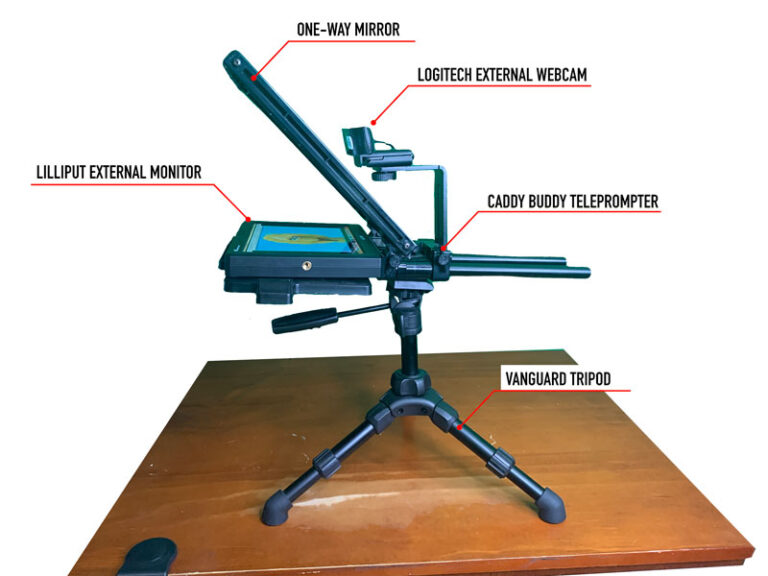
The BOX
This system triggered my engineering mind again, though, and I thought about creating something, using the same principles Brighton West used in his system, just integrating a normal computer screen (here 24 inches).
I wanted a system, which integrates into my normal desk top PC, and where, when I look into the other persons eyes, they also experience it that way. I wanted something I can use without any obstructions in the way during video conferences as well as when sharing the screen. Hence, I developed a configuration which incorporates all these functionalities. I call it The Box – for lack of a better name – which is explained in more detail in the short video below.
Note: for those who prefer to read rather than watch a video the following paragraphs are repeating the content of the video above
The principles used are the same as with the teleprompter system. In the standard version, it has a horizontal screen which could be your normal computer monitor and above that at an angle of about 45° a semi-transparent mirror (some call it a spy mirror).
Behind this mirror, in a fully enclosed, dark space, is the webcam mounted to the back of this box. The position of the webcam can be varied up and down to have it right in the centre of the persons face when connected via a videoconference. With this arrangement you can use a reasonably large screen allowing you to see the other person at roughly life size.
Alternatively, you can also use any tablet which allows you to connect to HDMI signal, instead of the normal computer screen.
To have the full benefit of this arrangement and at the same time use this system as your normal work computer screen you need a signal converter to reverse the mirror effect from the mirror. This would also apply to the situation, when you have to share the screen for any data in an online meeting.
The convertor I have used can be plugged in easily and does the job.
Currently, we are also testing software alternatives that would be able to mirror the screen without additional hardware.
There is interest in the idea
Several colleagues I have shown it told me I should market it. Yet, before I do, I would like to get an idea of its potential, or whether I’d be wasting my time developing something that cannot be sold. After all, I am primarily a coach and not an engineer anymore.
So, what do you think about the system?
Can you imagine using it to improve your online meetings and relationships with your clients?
How valuable would such an integrated system be for you, considering that it can be used for normal computer work as well as online meetings? Keeping in mind that you have the setting in such a way that you can really make eye contact with the other person when connected online?
I would highly appreciate if you either leave a feedback below or go to the following short survey to give me your feedback.
Thank you and stay safe and healthy.